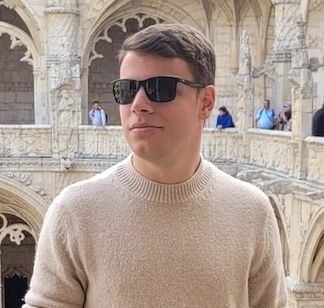Bitdefender Home Scanner
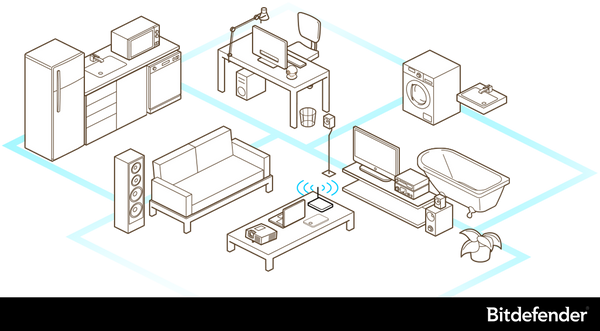
Do you know who connects to your Wi-Fi network?
Stop hackers and privacy intruders from taking advantage of security holes to log on to your home network, spy on your family, steal your private information or even hijack your devices. With Bitdefender Home Scanner you are always in control.
Bitdefender Home Scanner – scan for weaknesses and hidden backdoors into your home
Bitdefender Home Scanner is a free tool that scans your Wi-Fi network, maps devices and identifies and highlights network security flaws. Bitdefender Home Scanner looks for weak passwords, as well as vulnerable or poorly encrypted communications.
Here are some quick questions and answers to help you get the most out of this app
Q: Is my network protected from viruses with Bitdefender Home Scanner?
A: Bitdefender Home Scanner cannot prevent the devices connected to your home network from getting infected with malware. Its role is to detect their vulnerabilities and to come with recommendations to help you improve the security level of your entire network.
Q: What kind of devices are detected by Bitdefender Home Scanner?
A: Bitdefender Home Scanner is able to detect any wireless device that is turned on and connected to your home network. Wireless devices can either be smart home devices such as baby monitors, WiFi cameras, games consoles, smart TVs, but also Windows, Macs, iOS and Android-based devices.
Q: What vulnerabilities are detected by Bitdefender Home Scanner?”]A: Many smart home devices are insecure and have critical flaws. To help you keep your network safe, Bitdefender Home Scanner searches for the following vulnerabilities: insecure authentication, weak login credentials, hidden backdoors.
Q: Why is Bitdefender Home Scanner available for free?”]A: Our tech-savvy people are exploring every day the needs of our customers to find simple and effective solutions for the unforeseen network attacks. By delivering this product for free we give you the possibility to stay informed at no cost about the possible threats that may violate your privacy.
Q: How will Bitdefender Home Scanner impact the performance of the device it is installed on?”] A: Depending on the number of the devices connected to your home network, the scanning process may take a while and slightly slow down the work of your system. The app is designed to run only when new devices are getting connected and you manually run a scan.
Q: Vulnerabilities have been found in my network. What should I do?
A: First, it is important to know what vulnerabilities have been found. If weak login credentials are the problem, change the password you have set with a stronger one in which you include numbers, capital letters, lowercase letters and symbols.
If other vulnerabilities are the problem, select the VULNERABILITIES tab and follow our suggestions. We highly recommend you to install the latest firmware update, and if possible, make sure that the login credentials are enabled and difficult to be guessed.
tags
Author

Information security professional. Living my second childhood at @Bitdefender as director of threat research.
View all postsRight now Top posts
Infected Minecraft Mods Lead to Multi-Stage, Multi-Platform Infostealer Malware
June 08, 2023
Vulnerabilities identified in Amazon Fire TV Stick, Insignia FireOS TV Series
May 02, 2023
EyeSpy - Iranian Spyware Delivered in VPN Installers
January 11, 2023
Bitdefender Partnership with Law Enforcement Yields MegaCortex Decryptor
January 05, 2023
FOLLOW US ON SOCIAL MEDIA
You might also like
Bookmarks