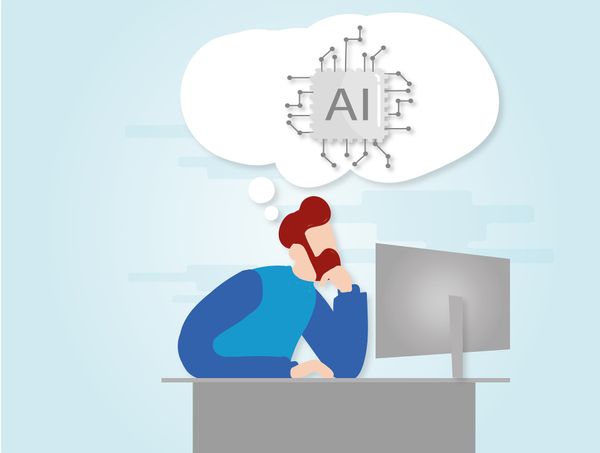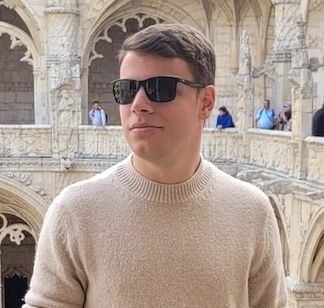Linux Ransomware Debut Fails on Predictable Encryption Key

No need to crack RSA when you can guess the key
—————————–
Update: There have been some developments regarding this ransomware. It was brought to our attention that the decryption tool was not working on particular cases. Upon investigation we were surprised to find out that some victims were infected more than one time (the ransomware was accidentally started more than once).
This means that some files were encrypted using a key, and others using another set of keys. However, in so doing, the race condition generated leads to some files getting irreparably damaged (their content is truncated to zero). And in some cases even the ransom notes became encrypted!
We updated the decryption utility and the README. Please read it for the new instructions.
/update
File-encrypting ransomware Trojans are almost ubiquitous on Windows, and it was only a matter of time until the advent of the first piece targeting Linux. Dubbed Linux.Encoder.1, this first piece of Linux ransomware is extremely similar in behavior to CryptoWall, TorLocker and other notorious ransomware families for Windows.
How does it work?
Linux.Encoder.1 is executed on the victim’s Linux box after remote attackers leverage a flaw in the popular Magento content management system app. Once executed, the Trojan looks for the /home, /root and /var/lib/mysql folders and starts encrypting their contents. Just like Windows-based ransomware, it encrypts the contents of these files using AES (a symmetric key encryption algorithm), which provides enough strength and speed while keeping system resources usage to a minimum. The symmetric key is then encrypted with an asymmetric encryption algorithm (RSA) and is prepended to the file, along with the initialization vector used by AES.
Once the files have been encrypted, the Trojan attempts to also encrypt the contents of the root (/), skipping only critical system files, so the operating system will be able to boot up again.
At this point, it would be safe to assume that users can’t get their data back unless they pay the operators a fee in exchange for the RSA private key to decrypt the AES symmetric one. However, a major flaw in the way the Encoder Trojan is designed allowed Bitdefender researchers to recover the AES key without having to decrypt it with the RSA private key.
A primer on encryption
Throughout 2015, most crypto-ransomware Trojans have used mixed encryption algorithms to hold valuable information hostage. To rapidly and effectively encrypt large amounts of data, crypto-ransomware Trojans rely on the Advanced Encryption Standard (AES for short) – an encryption algorithm that uses a symmetric key (the same key for both encryption and decryption). To avoid interception of the encryption key as it is sent from the command and control server, crypto-ransomware operators usually complement AES with RSA (an asymmetric key encryption algorithm). RSA generates a pair of complementary public-private keys – the public key is used for encryption and the private one for decryption. These keys are usually generated on the hackers’ server and only the public key gets sent to the victim PC. Since RSA is less resource-effective on big chunks of data, the public key is only used to encrypt a small, yet critical, piece of information: the encryption key used by the AES algorithm that is generated locally. The RSA-encrypted AES key is then prepended to the beginning of every encrypted file, along with the original file permissions and an initialization vector (IV) used by the AES algorithm.
The million-dollar flaw
We mentioned that the AES key is generated locally on the victim’s computer. We looked into the way the key and initialization vector are generated by reverse-engineering the Linux.Encoder.1 sample in our lab. We realized that, rather than generating secure random keys and IVs, the sample would derive these two pieces of information from the libc rand() function seeded with the current system timestamp at the moment of encryption. This information can be easily retrieved by looking at the file’s timestamp. This is a huge design flaw that allows retrieval of the AES key without having to decrypt it with the RSA private key sold by the Trojan’s operator(s).
Automated decryption tool now available
Bitdefender is the first security vendor to release a decryption tool that automatically restores affected files to their original state. The tool determines the IV and the encryption key simply by analyzing the file, then performs the decryption, followed by permission fixing. If you can boot your compromised operating system, download the script and run it under the root user.
Here is a step-by-step walkthrough to get your data back:
– Download the script from the Bitdefender Labs repository [link updated to include the fix for the recent evolution of the ransomware]
(chances are that encryption also affected the system and you might need to boot from a live CD or mount the affected partition on a different machine)
– Mount the encrypted partition using the mount /dev/[encrypted_partition]
– Generate a list of encrypted files by issuing the following command: /mnt# sort_files.sh encrypted_partition > sorted_list
– Issue a head command to get the first file: /mnt# head -1 sorted_list
– Run the decryption utility to get the encryption seed: /mnt# python decrypter.py –f [first_file]
– Decrypt everything using the displayed seed: /mnt# python /tmp/new/decrypter.py -s [timestamp] -l sorted_list
Given the complexity of the task, we provide free support to any user in need of assistance. Just drop us a line via the comment form below and we’ll do our best to help you.
Today’s Takeaway
If your machine has been compromised, consider this a close shave. Most crypto-ransomware operators pay great attention to the way keys are generated in order to ensure your data stays encrypted until you pay. Mistakes such as the one described above are extremely fortunate, but also extremely rare. Next time, consider a couple precautions:
– Never run applications that you don’t completely trust as root user. This is a great security risk that will likely compromise your machine or the integrity of the data on it;
– Backup early, backup often. If your computer falls victim to ransomware, it would be better to simply restore the affected files from an earlier backup than to pay the decryption fee. Remember that easy money is the primary driver for crypto-ransomware operators to build these Trojans and perfect them in time. The less profit they make, the lower their interest in developing crypto-ransomware.
-If your Linux device is on an organization’s network, you might want to add a security solution such as Bitdefender Gravity Zone. An antimalware solution blocks this type of threat before it manages to irreversibly encrypt files.
Update your web applications as often as possible. This includes installations of WordPress, Magento or other third-party CMS apps that can be leveraged for remote code execution.
Decryption utility was available courtesy of Bitdefender cryptography specialist Radu Caragea. We would like to extend our thanks to Bitdefender antimalware researchers Codrut Marinescu, Razvan Benchea, Cristina Vatamanu and Alexandru Maximciuc.
tags
Author

Information security professional. Living my second childhood at @Bitdefender as director of threat research.
View all postsRight now Top posts
Infected Minecraft Mods Lead to Multi-Stage, Multi-Platform Infostealer Malware
June 08, 2023
Vulnerabilities identified in Amazon Fire TV Stick, Insignia FireOS TV Series
May 02, 2023
EyeSpy - Iranian Spyware Delivered in VPN Installers
January 11, 2023
Bitdefender Partnership with Law Enforcement Yields MegaCortex Decryptor
January 05, 2023
FOLLOW US ON SOCIAL MEDIA
You might also like
Bookmarks